These are the instructions on how to install the LG USB Driver on the Windows Computer (this method can be used on Windows XP, Vista, 7, 8, 8.1, 10, and Windows 11).
Steps to Install LG USB Driver
- Download and extract LG USB driver package on the Windows Computer. If in case you have already downloaded the Driver on the computer, then avoid downloading it again.
- After extracting the driver package, you will be able to see the following files:
- Open the .exe file to Launch the Setup:
- Now, Choose any Language (default is English) from the list and Click on Next Button:
- Click on Next Button to Continue.
- Now, LG USB Driver will automatically get installed on the computer.
- Once, installation is completed, you will be able to see LG Mobile Driver Installed Successfully Message.
- Click on OK Button to Close the Setup.

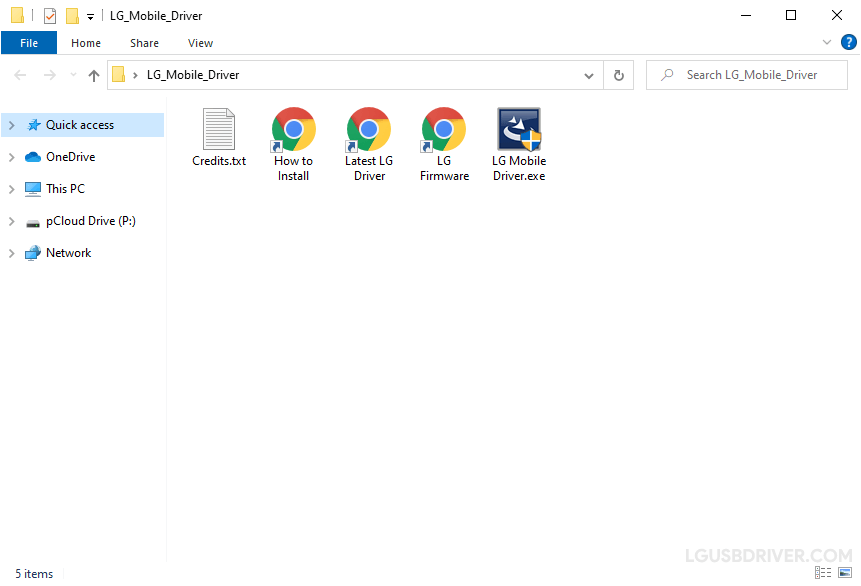
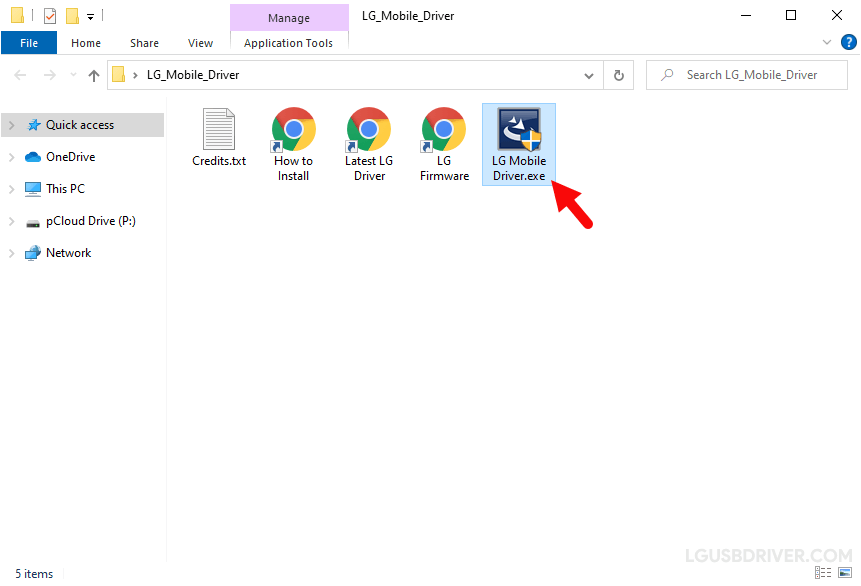
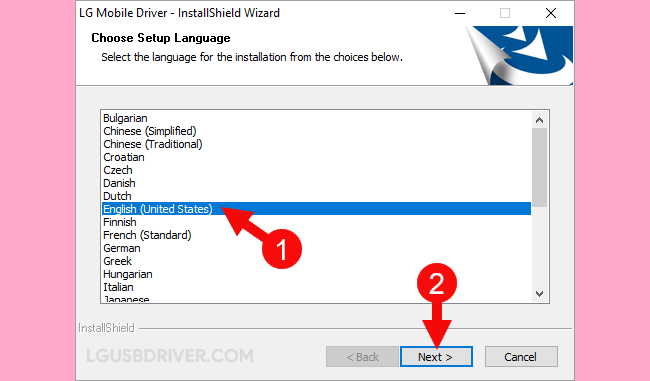
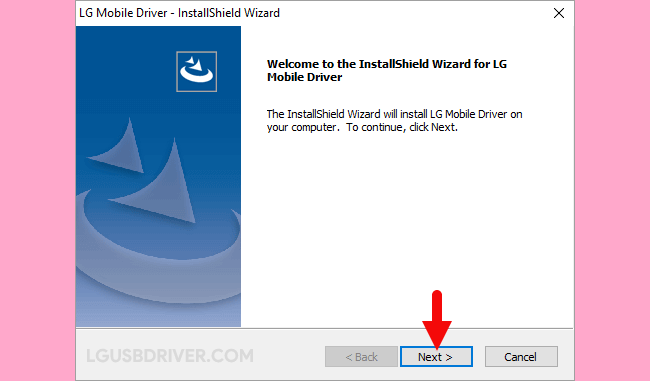
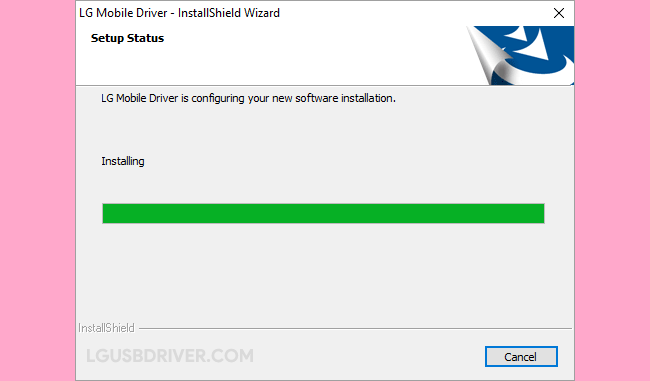
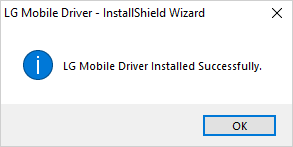
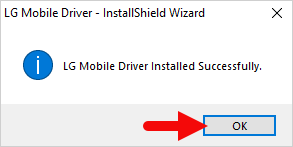
Congratulations! Now, Restart the Computer. Once your computer is restarted, you can easily connect your LG Devices to the Computer.
Readme Once:
[*] Support: LG USB Driver works for almost all LG Smartphones and Tablets.
[*] LG Driver for MacOS: If you are looking for LG USB Driver for MacOS computer, then head over to the Mac Section.
[*] Credits: LG USB Driver is officially created and distributed by LG Mobile Inc. So, full credit goes to them for sharing the driver for free.